Songs of War
Table of Contents
Tunes of LK
If you are superhero fan then it is no surprise that LK has several theme songs and tunes done as part of his brand identity. Besides this he can switch from light to acoustics, which propogate better under water. In this chapter, we will learn the art of creating tunes using PWM signals.
Your board comes with the Buzzer is connected to GPIO22. To play a tune, you need to generate Pulse Width Modulation Signal.
Pulses Width Modulation (PWM)
PWM signals are digital signals which alternate between high and low state. The duration for high state is also known as “on time” and the duration for the low state is called “off time”. In order to describe the length of on time relative to off time, we use a metric called duty cycle. Duty cycle is described as percentage. It is percentage of time signal is in on state over a window of interval. For a periodic signal, its period of signal during which it assumes high state.
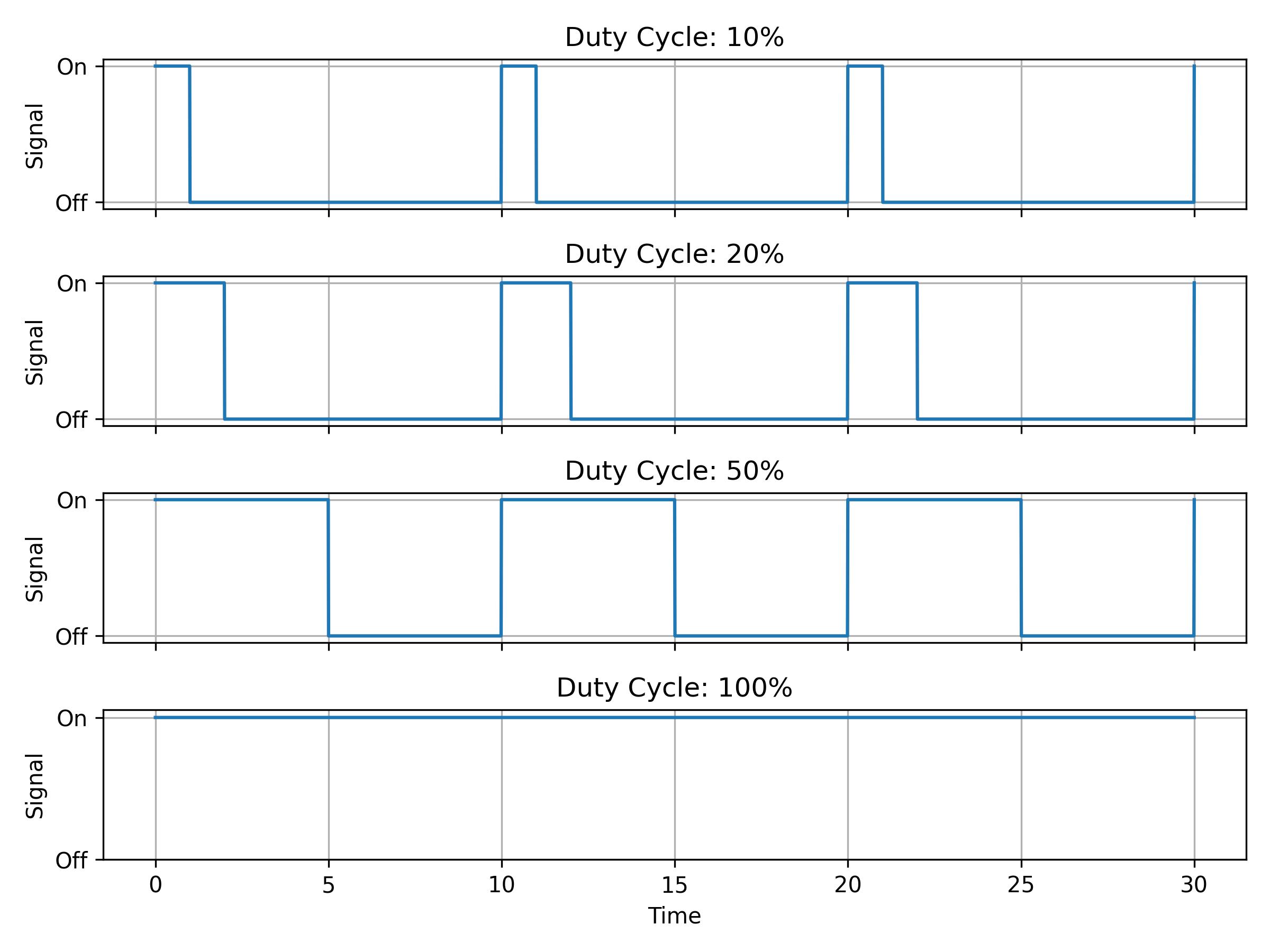
To create a tune, we just need to use PWM signal with a certain duty cycle to derive the output pin connected to Buzzer. The following snippet of the code will get you started:
import machine
import time
buzzer_pin = machine.Pin(22, machine.Pin.OUT)
buz = machine.PWM(buzzer_pin)
active_duty=50 # dutycycle
Note_C6 = 1047
buz.freq(Note_C6)
buz.duty_u16(int(65535*(active_duty/100)))
duration=0.15
time.sleep(duration)
buz.duty_u16(0)
buz.deinit()
Task 1
Try converting above code into a function which takes note and the duration as input and plays tune for that durationSongs of LK
Armed with arsenal of the gadget capable of making sounds, you are now required to produce songs for LKs master communicator gadget. To assist you with this task, I have created an array which holds frequency of the PWM signal for each note.
music = {"NOTE_B0":31 , "NOTE_C1":33 , "NOTE_CS1":35 , "NOTE_D1":37 , "NOTE_DS1": 39 , "NOTE_E1":41 , "NOTE_F1":44 , "NOTE_FS1":46 , "NOTE_G1":49 , "NOTE_GS1":52 , "NOTE_A1":55 , "NOTE_AS1":58 , "NOTE_B1":62 , "NOTE_C2":65 , "NOTE_CS2":69 , "NOTE_D2":73 , "NOTE_DS2":78 , "NOTE_E2":82 , "NOTE_F2":87 , "NOTE_FS2":93 , "NOTE_G2":98 , "NOTE_GS2": 104 , "NOTE_A2":110 , "NOTE_AS2":117 , "NOTE_B2":123 , "NOTE_C3":131 , "NOTE_CS3":139 , "NOTE_D3":147 , "NOTE_DS3":156 , "NOTE_E3":165 , "NOTE_F3":175 , "NOTE_FS3":185 , "NOTE_G3":196 , "NOTE_GS3": 208 , "NOTE_A3":220 , "NOTE_AS3": 233 , "NOTE_B3":247 , "NOTE_C4":262 , "NOTE_CS4":277 , "NOTE_D4":294 , "NOTE_DS4":311 , "NOTE_E4":330 , "NOTE_F4":349 , "NOTE_FS4":370 , "NOTE_G4":392 , "NOTE_GS4":415 , "NOTE_A4":440 , "NOTE_AS4": 466 , "NOTE_B4":494 , "NOTE_C5":523 , "NOTE_CS5":554 , "NOTE_D5":587 , "NOTE_DS5":622 , "NOTE_E5":659 , "NOTE_F5":698 , "NOTE_FS5":740 , "NOTE_G5":784 , "NOTE_GS5":831 , "NOTE_A5":880 , "NOTE_AS5":932 , "NOTE_B5":988 , "NOTE_C6":1047 , "NOTE_CS6":1109 , "NOTE_D6":1175 , "NOTE_DS6":1245 , "NOTE_E6":1319 , "NOTE_F6":1397 , "NOTE_FS6":1480 , "NOTE_G6":1568 , "NOTE_GS6":1661 , "NOTE_A6":1760 , "NOTE_AS6":1865 , "NOTE_B6":1976 , "NOTE_C7":2093 , "NOTE_CS7":2217 , "NOTE_D7":2349 , "NOTE_DS7":2489 , "NOTE_E7":2637 , "NOTE_F7":2794 , "NOTE_FS7":2960 , "NOTE_G7":3136 , "NOTE_GS7": 3322 , "NOTE_A7":3520 , "NOTE_AS7":3729 , "NOTE_B7":3951 , "NOTE_C8":4186 , "NOTE_CS8":4435 , "NOTE_D8":4699 , "NOTE_DS8":4978 }
You can save this in a separate file and call it notes.py. You can then import the musical notes into your main program as follow:
import notes
print(notes.music)
You can upload multiple files to the board by selecting files while pressng CTRL button on your keyboard. A song is combination of notes and durations for each note. See for instance a Game of throne song and notes associated. This is obviously written in C for Arduino devices. We can create same song in MicroPython as a list e.g.
song = ["NOTE_BO","NOTE_C1"]